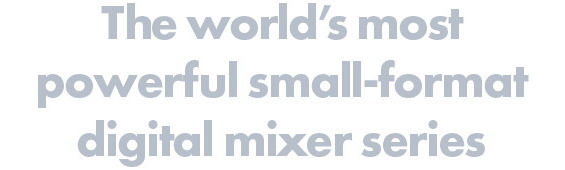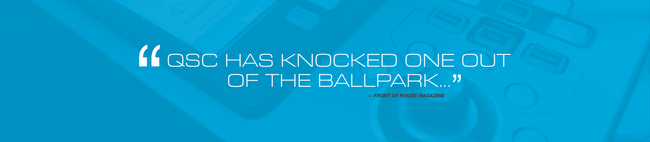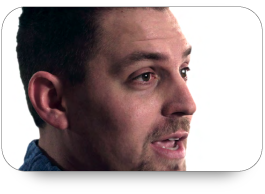TouchMix® Series Digital Mixers
Compact Digital Mixers
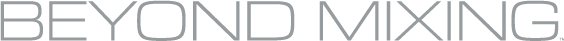
TouchMix® is quite simply the most powerful, small-format digital mixer series ever created. From the highly compact TouchMix-8 to the flagship TouchMix-30 Pro, the TouchMix Series offers the unique features, capabilities and sound quality of the world's most esteemed large-format consoles in a refined and portable package that’s small enough to be carry-on luggage. Perfect for musicians, bands, AV production professionals and small performance venues, TouchMix goes "Beyond Mixing" by also offering Wizards, Presets and other beneficial tools that help both seasoned audio professionals and novices alike get great results quickly and easily.
The following information applies to TouchMix-8, TouchMix-16 and TouchMix-30 Pro mixers with firmware version 3.0 installed.
Big mixer capabilities, the right channel count, compact footprint
Quite often, live sound system owners find themselves having to choose between great sounding, fully-featured big mixers with more input and output channels than they need and small mixers with the right channel count, but lacking in professional features and performance. The first option is too big and too expensive and the second option is just not sufficient to get the job done. TouchMix resolves this problem with a series of right-size mixers with “big console” features and sound. A TouchMix digital mixer has capabilities that rival many of the world's largest and most prestigious large-format consoles. At the same time, its graphic display and touch-and-turn operation make it compact, intuitive and affordable.
Professional Results
TouchMix Series mixers offer more than just a comprehensive set of features. It delivers results with tools that help less experienced users get a great mix while saving set-up time for seasoned pros.
Easy to Use
TouchMix is a powerful and highly capable professional mixer. Operating it is also remarkably intuitive. A constant focus during development was to make each model easy to use, navigate and understand – all without “dumbing-down” the mixer in any way.
Powerful Processing
It’s no longer necessary to have a huge, expensive mixer to get the processing you need. All TouchMix models offer input, output and effects processing with everything any demanding professional would expect to find on any high-end mixing console.
Audio Quality
The most important aspect of any mixer is audio quality and in this regard, TouchMix leads the pack among all small mixers. With professional-grade, class-A microphone preamps, top-quality converters and meticulous attention to design detail throughout the entire signal path, the TouchMix Series delivers pristine audio quality that rivals mixers multiple times its cost.
Auxes
Gone are the days when a mixer with a couple of stage-monitor mixes was impressive. Performers today are looking for individual mixes and even stereo for their In Ear Monitors (IEM). Production requirements call for independent mixes for broadcast, video, remote feeds and fill speakers. To meet these needs, all TouchMix models are equipped with ample auxiliary mixes and all auxiliary outputs include the same, complete suite of output processing as the Main outputs. All auxes can be linked for stereo operation.
Groups
Groups provide simultaneous control over multiple channels.
Recording
It just doesn’t get any easier to capture a live, multi-track performance. TouchMix mixers are capable of recording all inputs plus a stereo mix directly to an external USB drive – no computer required. Tracks are created in 32-bit Broadcast Wave format and can be played back and mixed down on the mixer or imported into Digital Audio Workstation (DAW) software for over-dubs and post production.
Remote Control
Workflow and Productivity
The TouchMix design includes many tools and functions that simply make your job as a mix engineer easier.
All TouchMix models
TouchMix-30 Pro only
Security
Sometimes you don’t want an operator to have full access to all TouchMix features and functions. For these situations, TouchMix includes a multi-level, password protected security system that lets you give other operators as much or as little control as you wish for them to have.
TouchMix: A new way of thinking about faders.
Powerful and easy to use - that’s TouchMix. Whether you’re a seasoned pro or just getting started, TouchMix offers more of just about everything you could ever want or need in a compact digital mixer.
Is it right for you? Quite possibly. But if you’re letting the old design paradigm of a control surface full of physical faders keep you from finding out, you may very well be missing out on an opportunity to experience the best mix you’ve ever had.
Specifications
| TouchMix®-30 Pro | TouchMix®-16 | TouchMix®-8 | ||
|---|---|---|---|---|
| Display | 254 mm (10 in) diagonal, 1024 × 600 pixel, color TFT, capacitive multi-touch sensing | 178 mm (7 in) diagonal color TFT, capacitive touch sensing | ||
| Inputs | 32 (24 mic/line, 6 line, 2 stereo USB) | 22 | 14 | |
| Mic/Line | 24 (20 XLR, 4 XLR combo) | 16 (12 XLR, 4 XLR combo) | 8 (4 XLR, 4 XLR combo) | |
| Line | 6 (balanced, 1/4" TRS + top panel 1/8" (3.5 mm) stereo) | 2 Stereo, 1/4" TRS | 2 Stereo, 1/4" TRS | |
| Stereo USB | Stereo USB / MP3 playback | Stereo USB / MP3 playback | Stereo USB / MP3 playback | |
| EQ | 4-band Parametric EQ with Hi/Low Shelving option, variable 24 db/octave HPF and LPF | 4-band Parametric EQ with Hi/Low Shelving option, variable 24 db/octave HPF and LPF | ||
| Dynamics | Gate, Compressor | Gate, Compressor | ||
| Delay | Delay (100 msec max) | Delay (100 msec max) | ||
| Auto Mix | 2 independent auto mixers (available for all Mic/Line inputs) | N/A | N/A | |
| Outputs | 16 | 12 | 6 | |
| Main L/R | 2 (XLR line-level) | 2 (XLR line-level) | ||
| Aux | 14 (XLR, line-level) | 6 (XLR, line-level) + 2 (TRS, stereo In Ear Monitor or mono balanced line-level) | 4 (XLR, line-level) | |
| EQ | 1/3 octave GEQ, 6-band Parametric EQ, Variable High- and Low-Pass Filters | 1/3 octave GEQ, 6-band Parametric EQ, Variable High- and Low-Pass Filters | ||
| Anti-Feedback Filters | 12-band Anti-Feedback Filters | 8-band Anti-Feedback Filters | ||
| Dynamics | Compressor / Limiter | Limiter | ||
| Delay | 100 msec | 100 msec | ||
| Multi-Track | 32 × 32 tracks direct to hard drive | 22 × 22 tracks direct to hard drive | 14 × 14 tracks direct to hard drive | |
| DAW | 32 × 32 track USB computer recording interface with macOS® and Windows® computers | N/A | N/A | |
| Effects | 6 simultaneous, professional effects engines including Reverb, Echo, Delay, Chorus, Pitch Shift | 4 simultaneous, professional effects engines including Reverb, Echo, Delay, Chorus, Pitch Shift | ||
| Real Time Analyzer (RTA) | 2 (1/3 octave, assignable to channels or user selectable source) | 1 (1/3 octave. Assignable to channels or user selectable source) | ||
| External Control1 | TouchMix-30 Control App for iOS®/Android™ (via Wi-Fi). Third party control surfaces (via mixer or iOS® tablet) | TouchMix-8/16 Control App for iOS® and Android controls all mixer functions via Wi-Fi | ||
| Included Accessories | Power cable | USB Wi-Fi adapter, soft carrying case, power supply | ||
|
|
|
|
||
1 The TouchMix Control App requires iOS 8 or higher.
All specifications are subject to change without notice.
Presets
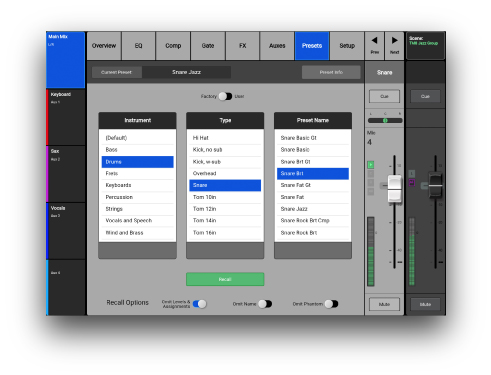 The TouchMix mixers contain a comprehensive library of 120 Channel Presets. These are not typical, generic, one-size-fits-all settings developed in a recording studio. Experienced, live sound engineers spent months in live venues working with musicians, all manner of instruments, popular microphones and pickups and multiple speaker systems to develop a library of settings that are specifically designed for live sound reinforcement of music and speech. Less skilled users will be able to put together their best mixes ever while learning some tricks of the trade. Experienced operators will find that these presets let them get a great mix together in record time.
The TouchMix mixers contain a comprehensive library of 120 Channel Presets. These are not typical, generic, one-size-fits-all settings developed in a recording studio. Experienced, live sound engineers spent months in live venues working with musicians, all manner of instruments, popular microphones and pickups and multiple speaker systems to develop a library of settings that are specifically designed for live sound reinforcement of music and speech. Less skilled users will be able to put together their best mixes ever while learning some tricks of the trade. Experienced operators will find that these presets let them get a great mix together in record time.
Anti-Feedback Wizard
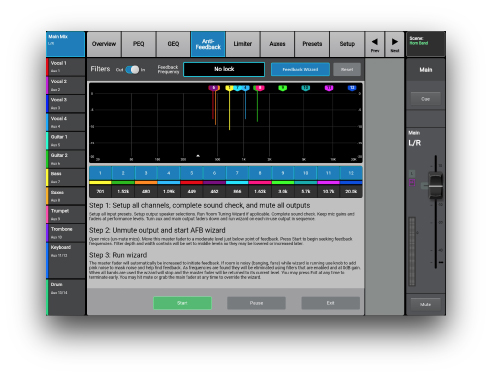 The Anti-Feedback Wizard – available on all mix outputs – helps the operator “ring out” the system by automatically dropping narrow-band filters onto offending feedback frequencies during set-up. After the Wizard has done its job it continues to identify suspected feedback frequencies that can be suppressed using the “Manual Kill” button. For those who prefer to do it themselves, the Anti-Feedback filters may be adjusted manually.
The Anti-Feedback Wizard – available on all mix outputs – helps the operator “ring out” the system by automatically dropping narrow-band filters onto offending feedback frequencies during set-up. After the Wizard has done its job it continues to identify suspected feedback frequencies that can be suppressed using the “Manual Kill” button. For those who prefer to do it themselves, the Anti-Feedback filters may be adjusted manually.
Room Tuning Wizard
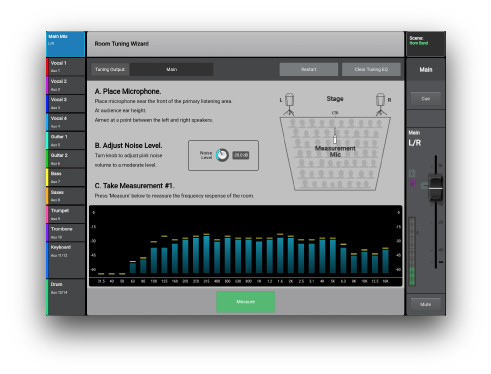 The Room Tuning Wizard assists the operator in adjusting equalization and fine tuning a loudspeaker system to an acoustical space. Once the Wizard has measured and compensated for room acoustics, the user can apply a factory programmed response or adjust to taste.
The Room Tuning Wizard assists the operator in adjusting equalization and fine tuning a loudspeaker system to an acoustical space. Once the Wizard has measured and compensated for room acoustics, the user can apply a factory programmed response or adjust to taste.
Effects Wizard
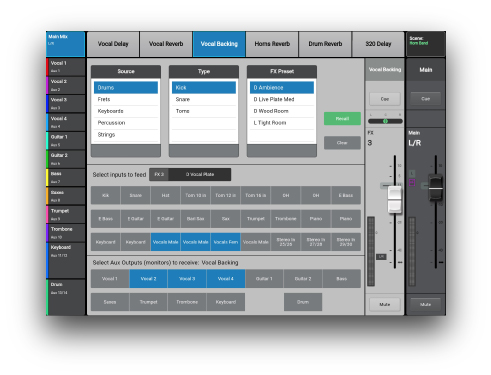 TouchMix offers lots of effects choices. For the user, knowing what effect to use, routing inputs to it and sending the effect to the right outputs can be a daunting task. The Effects Wizard narrows those choices down to things that make sense for your instrument or vocal. Once you’ve selected an effect, the Wizard makes it simple to route to and from the effect. Easy for the novice – fast for the pro.
TouchMix offers lots of effects choices. For the user, knowing what effect to use, routing inputs to it and sending the effect to the right outputs can be a daunting task. The Effects Wizard narrows those choices down to things that make sense for your instrument or vocal. Once you’ve selected an effect, the Wizard makes it simple to route to and from the effect. Easy for the novice – fast for the pro.
Gain Wizard
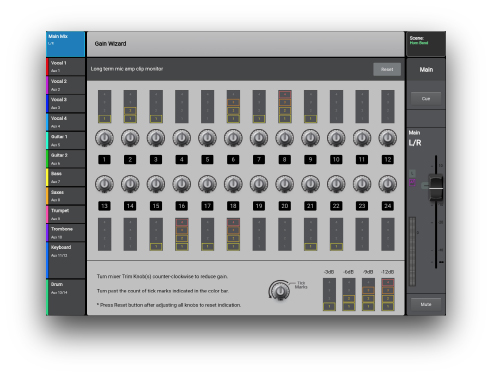 The Gain Wizard continuously monitors and displays input clipping indicators along with providing guidance on properly setting input gain trim.
The Gain Wizard continuously monitors and displays input clipping indicators along with providing guidance on properly setting input gain trim.
QSC Loudspeakers and Amplifiers
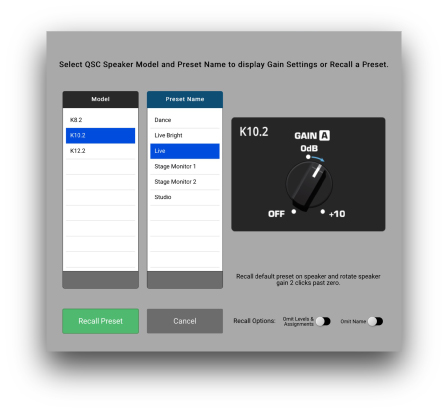 TouchMix results don’t end with the mixer. TouchMix also helps get the most from your QSC amplifiers and loudspeakers. All mixer outputs include setting guides and presets for QSC amplifiers and speakers.
TouchMix results don’t end with the mixer. TouchMix also helps get the most from your QSC amplifiers and loudspeakers. All mixer outputs include setting guides and presets for QSC amplifiers and speakers.
- The amplifier and speaker setting guide shows and tells you the optimum gain setting for your K, K.2, KLA or KW speakers and GXD series amplifiers.
- On-board presets for K.2 Series replicate the application presets found on the K.2 Series rear panel. Just set your loudspeakers to Default mode and TouchMix takes care of the rest.
- Presets for E-Series loudspeakers are also available that further optimize these loudspeakers’ performance.
Auto Mix
 With firmware version 1.3, TouchMix-30 adds an Automatic Microphone Mixer. Auto Mixers are most commonly used for speech applications such as conferences, presentations or panel discussions in which there are multiple talkers and multiple microphones. An Auto Mixer will reduce feedback and minimize extraneous noise (such as paper rustling from panelists or HVAC) by allocating gain to microphone channels with active talkers while reducing the gain of unused channels. The TouchMix-30 Automatic Microphone Mixer (Auto Mixer) is a gain sharing design that is available for all 24 mic/line input channels.
With firmware version 1.3, TouchMix-30 adds an Automatic Microphone Mixer. Auto Mixers are most commonly used for speech applications such as conferences, presentations or panel discussions in which there are multiple talkers and multiple microphones. An Auto Mixer will reduce feedback and minimize extraneous noise (such as paper rustling from panelists or HVAC) by allocating gain to microphone channels with active talkers while reducing the gain of unused channels. The TouchMix-30 Automatic Microphone Mixer (Auto Mixer) is a gain sharing design that is available for all 24 mic/line input channels.
Touch and Turn
 The color, capacitive touch screen provides a helpful, graphical user interface. Physical controls including a large, precise, master encoder combine with the display for fast, intuitive touch-and-turn operation. The graphic interface also makes it possible to provide more helpful guidance on many tasks. The screen on the TouchMix-30 Pro is also multi-touch for mode advanced operation.
The color, capacitive touch screen provides a helpful, graphical user interface. Physical controls including a large, precise, master encoder combine with the display for fast, intuitive touch-and-turn operation. The graphic interface also makes it possible to provide more helpful guidance on many tasks. The screen on the TouchMix-30 Pro is also multi-touch for mode advanced operation.
Info System
 At the push of the Info button a complete, built-in user guide is available on the mixer’s screen to help you understand every control and function..
At the push of the Info button a complete, built-in user guide is available on the mixer’s screen to help you understand every control and function..
Simple / Advanced Mode
 Simple mode presents a reduced set of controls that will be less confusing and intimidating to novice users. Individual sets of controls (EQ, compressors, gates, effects) may be set to Simple mode. Advanced Mode opens up all mixer parameters for complete control and refinement.
Simple mode presents a reduced set of controls that will be less confusing and intimidating to novice users. Individual sets of controls (EQ, compressors, gates, effects) may be set to Simple mode. Advanced Mode opens up all mixer parameters for complete control and refinement.
Workflow and Navigation
 Screens and controls are arranged and linked to assist workflow. Many functions may be accessed in multiple ways so you’ll find what you want where you expect to find it.
Screens and controls are arranged and linked to assist workflow. Many functions may be accessed in multiple ways so you’ll find what you want where you expect to find it.
Scenes
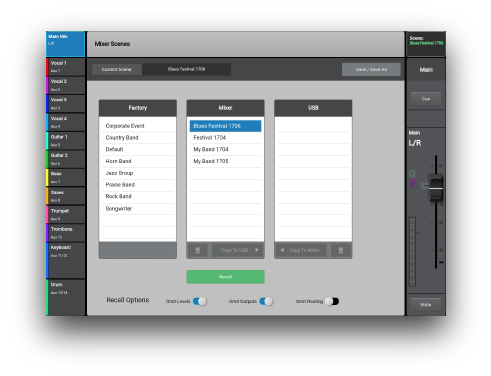 A variety of complete mixer scenes designed for everything from corporate events to a full funk band with horns are built in to the mixers. You can save time and effort by recalling the scene that’s most similar to your show and making modifications as needed. You can also save your own scenes to the mixer’s internal memory or to USB media.
A variety of complete mixer scenes designed for everything from corporate events to a full funk band with horns are built in to the mixers. You can save time and effort by recalling the scene that’s most similar to your show and making modifications as needed. You can also save your own scenes to the mixer’s internal memory or to USB media.
Aux Mix Control
 Depending on the engineer and the situation, there are several ways to work with an Aux mix. TouchMix supports them all. Mix on faders is directly accessible from the Home screen. The desired mix may be selected using the clearly labelled buttons on the left of the screen. If you prefer to send to auxes from the channels, simply go to the Auxes tab of any channel. And if you want to work with all the auxes at once, push the Aux button for an overview of all the aux mixes.
Depending on the engineer and the situation, there are several ways to work with an Aux mix. TouchMix supports them all. Mix on faders is directly accessible from the Home screen. The desired mix may be selected using the clearly labelled buttons on the left of the screen. If you prefer to send to auxes from the channels, simply go to the Auxes tab of any channel. And if you want to work with all the auxes at once, push the Aux button for an overview of all the aux mixes.
TouchMix-8

The TouchMix-8 offers 4 auxiliary mixes. Mixes 3 and 4 are also sent to a TRS jack that can drive wired IEM.
TouchMix-16

The TouchMix-16 offers 10 auxiliaries. Mixes 1 – 6 have balanced, line-level outputs. There are also two stereo auxiliaries (7/8 and 9/10) with a TRS output that can drive wired IEM or be configured as balanced mono outputs.
TouchMix-30 Pro

The TouchMix-30 Pro offers 14 auxiliary mixes. Mixes 11/12 and13/1 4 are also sent to a TRS jack that can drive wired IEM. Auxiliaries can function as mix matrices with Main Output, Sub Groups and other auxiliary mixes available.
DCA Groups
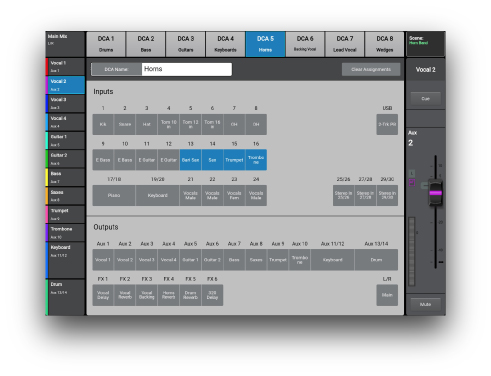 DCA groups control the level of all the channels assigned to them. The eight DCA groups are easy to assign and are far more capable than those found on other mixers. TouchMix DCA’s can control not only the level of input channels but can also be assigned to control output channels. So it’s possible to, for example, assign a DCA that would lower the level of all stage monitors at once.
DCA groups control the level of all the channels assigned to them. The eight DCA groups are easy to assign and are far more capable than those found on other mixers. TouchMix DCA’s can control not only the level of input channels but can also be assigned to control output channels. So it’s possible to, for example, assign a DCA that would lower the level of all stage monitors at once.
Mute Groups
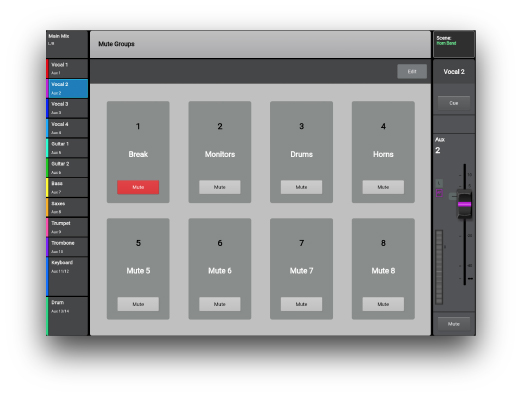 There are eight Mute groups provided to allow for single-button silencing of a group of inputs and/or outputs. Mute groups may be assigned to User Buttons.
There are eight Mute groups provided to allow for single-button silencing of a group of inputs and/or outputs. Mute groups may be assigned to User Buttons.
Sub Groups (TouchMix-30 Pro only)
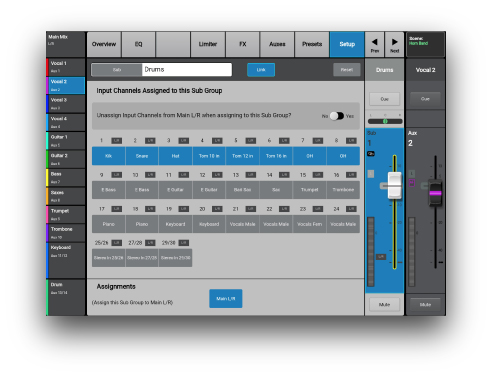 The TouchMix-30 Pro’s eight sub groups may be linked for stereo and include 6-band full Parametric EQ, variable High- and Low-Pass filters and Limiter/Compressor. The Sub Groups may be returned to the Main L/R mix or sent to mixer outputs via the Auxiliary mixes.
The TouchMix-30 Pro’s eight sub groups may be linked for stereo and include 6-band full Parametric EQ, variable High- and Low-Pass filters and Limiter/Compressor. The Sub Groups may be returned to the Main L/R mix or sent to mixer outputs via the Auxiliary mixes.
DAW Utility
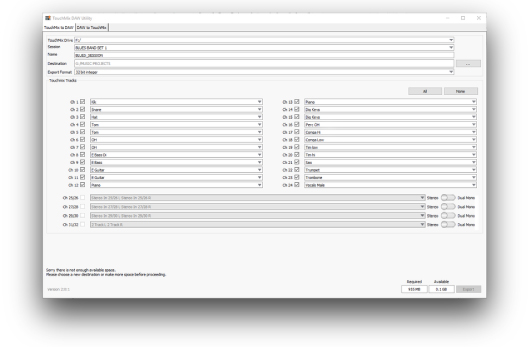 A free TouchMix DAW Utility for both Windows® and macOS® is available to help move TouchMix tracks to DAW software and to move DAW tracks to a TouchMix.
A free TouchMix DAW Utility for both Windows® and macOS® is available to help move TouchMix tracks to DAW software and to move DAW tracks to a TouchMix.
DAW Interface (TouchMix-30 Pro only)

The TouchMix-30 Pro can connect via USB to DAW software running on macOS® and Windows® computers. In this application, the mixer functions as a 32 x 32 channel audio interface. The auxiliary mix and headphone drive capabilities of the mixer make it quick and easy to give even the most demanding musicians the headphone mixes they want.
MP3 USB playback (all models)
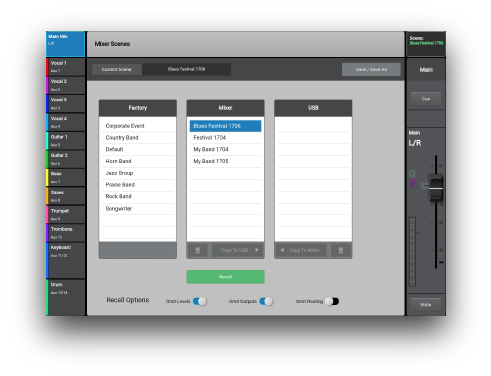 All three TouchMix models include an MP3 player that will play back files from a USB storage device.
All three TouchMix models include an MP3 player that will play back files from a USB storage device.
Apps

The TouchMix Control app for iOS and Android devices provides a remote, Wi-Fi interface to the mixer as well as offering multiple, additional control surfaces for the system operator. When loaded on a tablet, the app offers the same appearance and operation as the mixer. On smartphones the apps function as personal monitor mix controls with the additional ability to operate user buttons and recorder transport functions. Each device can be granted full access to all functions or limited to a specified set of controls – such as the aux sends for the user’s own monitor mix.
Follow Mixer
 With Follow Mixer engaged, the tablet follows the fader selection on the mixer. Touch a fader on the mixer and the tablet will display that channel’s Overview, EQ, Compressor, Sends or Gate screen. Touch a parameter on the tablet and the mixer’s rotary control will adjust it – or just drag on the tablet screen.
With Follow Mixer engaged, the tablet follows the fader selection on the mixer. Touch a fader on the mixer and the tablet will display that channel’s Overview, EQ, Compressor, Sends or Gate screen. Touch a parameter on the tablet and the mixer’s rotary control will adjust it – or just drag on the tablet screen.
Connections
TouchMix-8 and 16 include a USB Wi-Fi adapter. For larger spaces and greater distances, these mixers may also be connected to an external router (requires 3rd party USB-to-Ethernet adapter).
TouchMix-30 provides an RJ-45 connection for external routers.
External Control Surfaces

The TouchMix-30 Pro includes the capability to interface with third party control surfaces with motorized faders using Mackie Control Protocol (requires TouchMix-30 Pro firmware version 2.0 or higher). Two modes of operation exist: TouchMix-30 Pro mixer wired to the control surface, or iOS tablet paired with the control surface and connected to the TouchMix-30 Pro mixer via Wi-Fi. The TouchMix-30 Pro channel strips presents controls and indicators for the selected fader group.
QSC recommends the iCon Platform M+ control surface for the best user experience. The Behringer XTouch Compact and PreSonus FaderPort 8 are also certified as compatible units, but with lesser functionality.
Copy and Paste
 Copy and Paste lets you easily duplicate or move settings from mixes, channels, EQ, dynamics and more. Copy and Paste is what-you-see-is-what-you-get so, if you have an EQ on screen, that’s what gets copied and it can only be pasted to another channel’s EQ. Copy can remember multiple types of things so it can retain settings for a mix and an input parametric EQ and an output GEQ at the same time.
Copy and Paste lets you easily duplicate or move settings from mixes, channels, EQ, dynamics and more. Copy and Paste is what-you-see-is-what-you-get so, if you have an EQ on screen, that’s what gets copied and it can only be pasted to another channel’s EQ. Copy can remember multiple types of things so it can retain settings for a mix and an input parametric EQ and an output GEQ at the same time.
Channel Safe
Sometimes you need to recall a mixer scene but there is a channel that has been carefully adjusted and can’t be changed. Channel Safe prevents a channel’s settings from being altered when a mixer scene is recalled.
Cue
Cue lets you select and listen to signals from input channels, output channels and effects over headphones or a control-room monitor. You can select a PFL (Pre Fader Listen) or AFL (After Fader Listen) pick-off for the Cue signal.
MIDI Foot Switch
Up to eight switch-controlled functions may be operated from 3rd party, MIDI-over-USB devices. Set-up is simple – just select a mixer function from the menu and touch “Learn MIDI”. The mixer will assign the next MIDI command it sees to the function..
Monitor
The monitor output is intended to drive monitor loudspeakers in a control room or at the mix position.
- TouchMix-8/16: The monitor output follows the Cue selection.
- TouchMix-30: The monitor output source may be selected from any of the mix outputs or may be set to follow the Cue selection. There is also a signal delay of up to 100 msec. so that monitor speakers at the mix position can be time-aligned with the arrival of sound from the stage and main PA.
Omit From Recall
TouchMix presets and scenes are powerful and valuable tools. But sometimes you want to recall a scene or preset without changing all the settings. TouchMix provides options for recalling scenes and presets while leaving some things alone. For example, you might want to recall a channel preset without changing the channel name or any of the levels. Or you might want to recall a mixer scene but leave the EQ settings for the outputs untouched. TouchMix lets you do all of these things.
Phantom Power
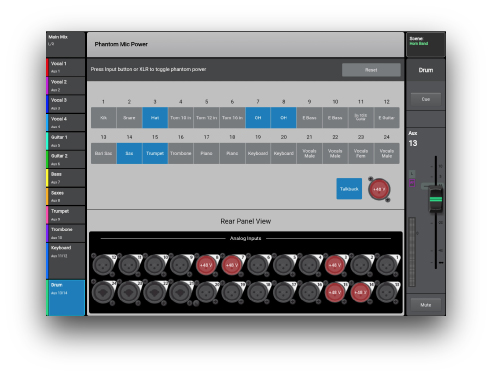 48 volt phantom power is available to all microphone inputs and is switchable per channel.
48 volt phantom power is available to all microphone inputs and is switchable per channel.
Real Time Analyzer (RTA)
 There are two ways to use the onboard RTA. The RTA may be displayed along with the equalizer of the currently selected input or output channel or it may be assigned to display the audio signal of any output, the Cue buss or the Talkback microphone input. The RTA may be displayed on the mixer’s screen or on an external tablet device. The TouchMix-8 and -16 offer one instance of the RTA while the TouchMix-30 Pro supports two simultaneous RTA displays.
There are two ways to use the onboard RTA. The RTA may be displayed along with the equalizer of the currently selected input or output channel or it may be assigned to display the audio signal of any output, the Cue buss or the Talkback microphone input. The RTA may be displayed on the mixer’s screen or on an external tablet device. The TouchMix-8 and -16 offer one instance of the RTA while the TouchMix-30 Pro supports two simultaneous RTA displays.
Talkback and Noise
The Talkback microphone input (TouchMix-16 and -30 Pro only) may be sent to any combination of Main or Auxiliary outputs or to effects (very useful for auditioning an effect). Noise has an independent level control and the same routing options as Talkback making it a valuable tool for a quick line and speaker check on all your sends.
User Buttons
TouchMix User Buttons are easily configured to do almost anything you can think of including navigate to a specific screen, operate the transport, control a mute group and much more.
Zero Button
The Zero Button quickly returns the selected parameter to its default value.
Scenes
A Scene is a configuration of the entire mixer that is used to store and recall all mixer settings including Setup functions. Scenes are global and have limited ability to specify what is recalled. The user may omit level settings, output channel settings and channel routings. Scenes are best used at the beginning of a show or an act to establish the foundation settings.
Snapshots
Snapshots allow the user to save and recall selected settings for designated channels without affecting other mixer settings. Snapshots are far more granular than Scenes. They allow the user to specify which channels and parameters are included. A snapshot might include nothing other than the PEQ settings for a single input channel - or it could include all the settings for any number of channels.
Cue Lists
Sometimes a show has a number of specific changes to the mix that have to occur in a predetermined sequence. The Cue List is a tool that simplifies this task as it can arrange scenes, snapshots and audio files into a specific order. Items on the Cue List can be linked so that both are recalled simultaneously. For example playback of an audio file stored on a USB media can be linked to a snapshot that applies the appropriate settings to the playback channel. Scenes, Snapshots and Cue Lists are accessed from the TouchMix-30 Pro Menu screen.
Patch Matrix
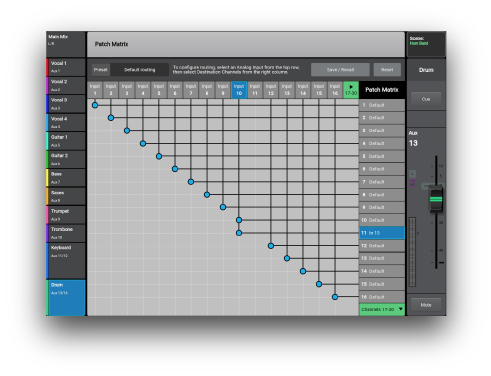 The Touch-and-Route Patch Matrix can quickly and easily re-route a physical input to an alternate on-screen channel or let you “mult” an input signal by routing it to two channels.
The Touch-and-Route Patch Matrix can quickly and easily re-route a physical input to an alternate on-screen channel or let you “mult” an input signal by routing it to two channels.
Solo In Place
Solo In Place (SIP) is commonly found on recording consoles and is also useful in live sound reinforcement for sound check and trouble shooting. SIP mutes all the inputs except the inputs that are soloed. All signal routing remains unchanged.
Input Processing

All inputs include 4-band, fully parametric EQ. The high and low bands may be set as shelving EQ and there are variable high- and low-pass filters. Dynamics processing includes a gate and compressor (with a side-chain input available). EQ and dynamics processing have been tuned to be both musical and responsive. Finally, there’s a 100 msec. delay on all input channels that’s invaluable for A/V users and has creative applications in music mixing as well.
Output Processing
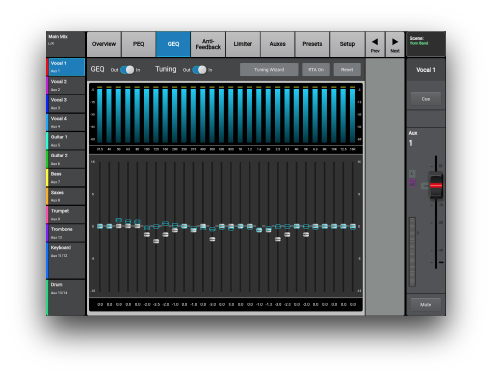
All mix outputs feature a 1/3 octave graphic equalizer, a 6-band parametric EQ, variable high- and low-pass filters and a bank of narrow-band anti-feedback filters (TouchMix-8/16: 8 filters, TouchMix-30: 12 filters). In addition to the user-adjustable graphic equalizer, there is a second equalizer that’s used by the Room-Tuning Wizard. Completing the output processing is a limiter and a 100 msec. signal delay.
Studio Grade Effects Processing

TouchMix onboard effects model the go-to popular outboard processors professional engineers rely on. The TouchMix-30 Pro has six high-quality effects processors while the TouchMix-8 and -16 each have four. All effects processors can be utilized simultaneously without giving up any channels or aux mixes.